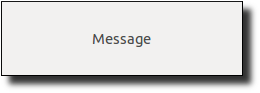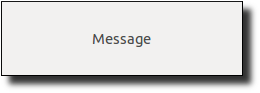
A message control is a static line of text or a static bitmap. The
text or bitmap corresponds to the message’s label (see
set-label).
| (new message% | | | | | [label label] | | | | | [parent parent] | | | | [ | [style style] | | | | | [font font] | | | | | [enabled enabled] | | | | | [vert-margin vert-margin] | | | | | [horiz-margin horiz-margin] | | | | | [min-width min-width] | | | | | [min-height min-height] | | | | | [stretchable-width stretchable-width] | | | | | [stretchable-height stretchable-height] | | | | | [auto-resize auto-resize]]) | |
|
| → (is-a?/c message%) |
|
|
| style : (listof (or/c 'deleted)) = null |
| font : (is-a?/c font%) = normal-control-font |
| enabled : any/c = #t |
| vert-margin : (integer-in 0 1000) = 2 |
| horiz-margin : (integer-in 0 1000) = 2 |
| min-width : (integer-in 0 10000) = graphical-minimum-width |
| min-height : (integer-in 0 10000) = graphical-minimum-height |
| stretchable-width : any/c = #f |
| stretchable-height : any/c = #f |
| auto-resize : any/c = #f |
Creates a string or bitmap message initially showing
label.
If
label is a bitmap, and if the
bitmap has a mask (see
get-loaded-mask in
bitmap%)
that is the same size as the bitmap, then the mask is used for the
label. Modifying a bitmap while it is used as a label has
an unspecified effect on the displayed label. An
'app,
'caution, or
'stop symbol for
label indicates an icon;
'app is the application
icon (Windows and Mac OS X) or a generic “info” icon (X),
'caution is a caution-sign icon, and
'stop is a
stop-sign icon.
If & occurs in label, it is specially parsed;
under Windows and X, the character
following & is underlined in the displayed control to
indicate a keyboard mnemonic. (Under Mac OS X, mnemonic underlines are
not shown.) The mnemonic is meaningless for a message (as far as
on-traverse-char in top-level-window<%> is concerned),
but it is supported for consistency with other control types. A
programmer may assign a meaning to the mnemonic (e.g., by overriding
on-traverse-char).
If style includes 'deleted, then the message is created as hidden,
and it does not affect its parent’s geometry; the message can be made active later by calling
parent’s add-child method.
The font argument determines the font for the control. For information about the enabled argument, see window<%>. For information about the horiz-margin and vert-margin
arguments, see subarea<%>. For information about the
min-width, min-height, stretchable-width, and
stretchable-height arguments, see area<%>.
If auto-resize is not #f, then automatic resizing is
initially enanbled (see auto-resize), and the
message% object’s graphical minimum size is as small as
possible.
Otherwise, sets the bitmap label for a bitmap message.
Since
label is a bitmap, if the
bitmap has a mask (see
get-loaded-mask in
bitmap%)
that is the same size as the bitmap, then the mask is used for the
label. Modifying a bitmap while it is used as a label has
an unspecified effect on the displayed label. The bitmap label is installed only
if the control was originally created with a bitmap label.